How I use my calendar(s)
In school, I was the kind of person who hated timetables, watches and any kind of structure. My ideal day was one where I got up late and spent the time between breakfast and lunch dozing off with a book.
Sadly, my life these days looks quite different, and before I adopted my calendar wholeheartedly, it felt like I was always behind on things, not quite sure where I had to be or outright missing meetings that I had to be at.
Goals
To start off with, I outlined some high-level goals about what I wanted to achieve:
- To have a unified view of my availability across all my life contexts. I have different calendars which represent different parts of my life, but the number of hours in the day remain the same regardless of what role I am inhabiting.
- To be able to quickly tell where/when I need to be somewhere/doing something.
- To be able to rapidly share my availability (since I have an external-facing role).
- To be able to easily see what I have prioritised over the next planning cadence (day/week/month).
- To be intentional about how I spend my time and attention.
Setup Basics
Work Calendar - At Obvious, we use Google Apps/Suite/Workspace (whatever it is that they're calling it this week), which works...fine. It's quick, allows third-party access, and while I am not a fan of the interface, I barely see it since I primarily view both my email and my calendar on third-party clients (Spark and Cron). My calendar here is pretty boring and like most people, a mix of regular, preplanned events and blocks of time for "deep work".
Personal Calendar - My primary personal account is still a gmail email address. One of this year's digital goals is to do a Big Tech detox, so I hope to move to another service (Fastmail maybe?). This is where things like my dental appointments, which days of the week I'm doing kindergarten pick-up/drop-off and my badminton time lives.
Family Calendar - my partner and I both run businesses. We also have a young daughter with her own hectic social life and large, extended families who enjoy traveling a lot. We also enjoy hanging out with friends (who have equally busy lives), where advance coordination becomes imperative if we are to actually see each other. We use a separate shared calendar for things that involve both of us but which don't quite belong on our personal calendars - think "X is staying with us Mar 24-27", "Holiday weekend in Vietnam" or "Pediatrician Visit".
Calendly
Since a lot of my work is external facing, I need to share my availability easily and on my own terms. Calendly looks at events across all of my calendars, and only shows times when I am available. So while I might say that I'm available for sales calls from 11am-4pm, if I've got a 2pm meeting Calendly will intelligently not show that I'm available at that time.
Another of the things I like the most about Calendly is the ability to have multiple kinds of events, with their own availability schedules - for example, I can set my availability for a sales call to only be on 3 days of the week, or only keep myself open to meeting founders for what I call "The App Clinic" on Saturday mornings.
Time Zones
Occasionally (but increasingly), I need to chat with folks in very different time zones (think US or Australia). I can set up a different set of hours which invitees in India don't see. This is especially useful since if I had those hours made available to everyone, my evenings would get filled with calls from people in the same time zone, who seem to love chatting post 6pm (which is when I would like my "usual" day to have ended). Calendly allows me to send these different sets of people different times, and still remain (somewhat) in control of my time.
Cron - the best calendar client
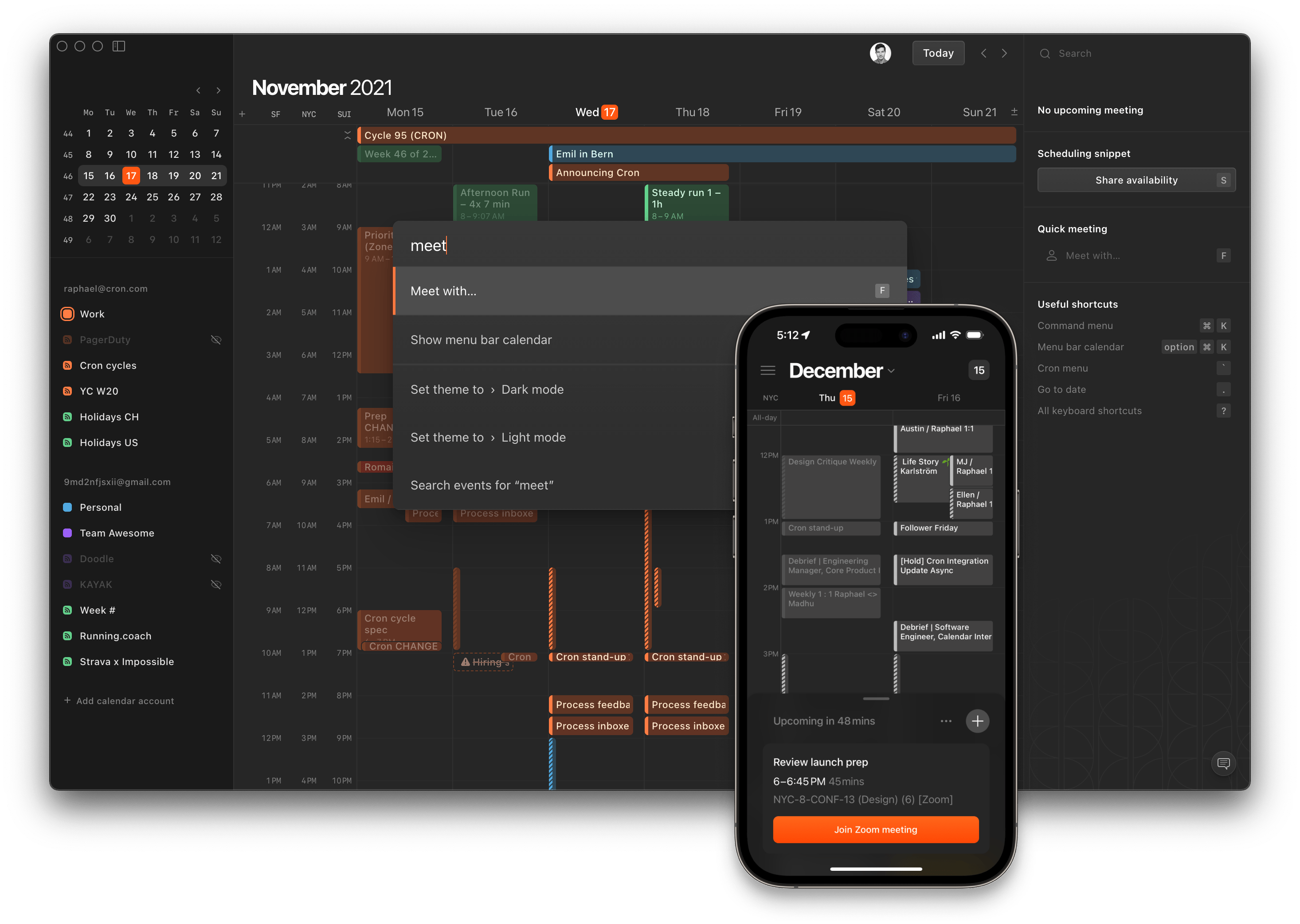
Finally, I need a single unified view of my day. Until early last year, I used Fantastical by Flexbits, but switched over to Cron, which I absolutely love. It's super fast, is navigable with Cmd+K, has a great view for events which spill over onto multiple calendars - and - and this is something I haven't seen elsewhere, has the ability to auto-block events from one calendar on another. This is great, as I can automatically mark personal errands on my work calendar and vice-versa, without necessarily displaying the specifics of what the event is. When I was more hands-on with our individual clients, this was invaluable, as I'd often have clients give me an email address at their company, and people would block time on my client calendar, which showed me mostly as free, since it was downstream from the "actual" source of truth. Now please launch that iPad app!
Integration with my To-Do Lists
The benefit of having my calendar in the cloud is that other smart services can integrate with it. I use Things to keep track of things I need to do, and it's "Today" page shows me not just the tasks I need to check off today, but also a view of my schedule.
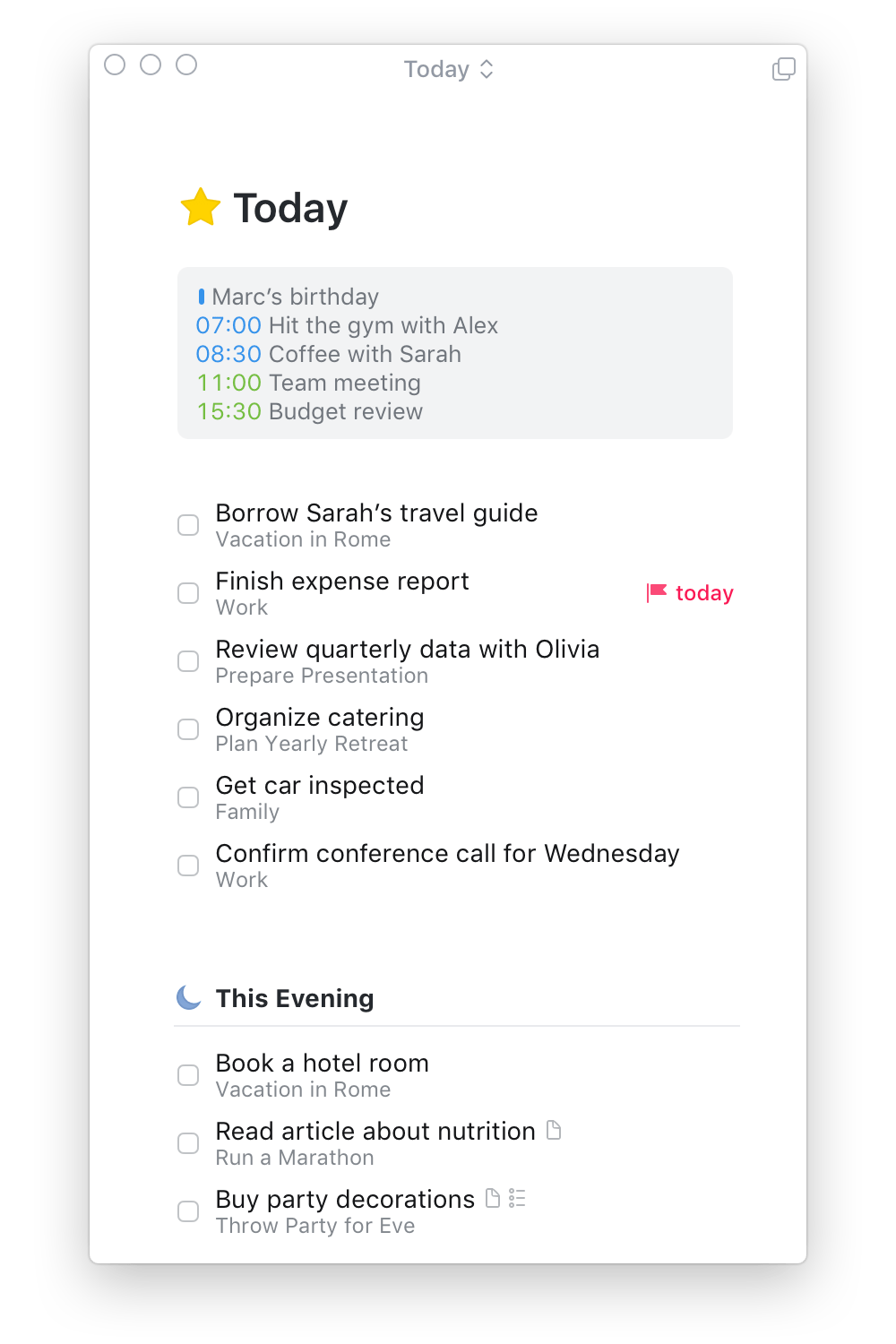
Things I wish were different
I've been using this setup for about a year now, and it works reasonably well. Some of the things I'd like to see:
- I use Urban Company a lot - for everything from getting a haircut to getting the sofas and carpets cleaned. I wish they'd send out an automatic calendar blocker when I book a service with them. Playo, which is where I book badminton courts does this really well.
- I wish more people used Calendly or similar. Having to go through the dance of "these are times I am free/oh I'm not free quite then, but how's next Thursday"...is extremely boring and inefficient. I understand that there are some strong views on calendar etiquette, but I wish people would stop seeking status while attempting to find a time to Zoom. If you don't like me sending you a calendly link, please send me yours instead! I have no ego about this.
- I wish Cron was quicker about updating events - it often takes up to 15 minutes to update an event, which makes it difficult to rely on especially in situations where someone forgot to add a Zoom link for an event and updates it a few minutes before it's supposed to start.
- It would be great if Things handled auto-blocked events which exist across multiple calendars better.
- Lastly, since we're making wishes, I wish people were less tardy about meeting times, but I may have to give up this battle as effecting this particular cultural change at a societal level is well beyond my abilities.
However, apart from these minor gripes, I really like how my calendar setup works. It's brought back a sense of control, the ability to have a birds-eye view of what I'm doing (which is probably the best reflection of my priorities) and most importantly, allows me to be intentional and present in the day to day.
Rahul Gonsalves Newsletter
Join the newsletter to receive the latest updates in your inbox.